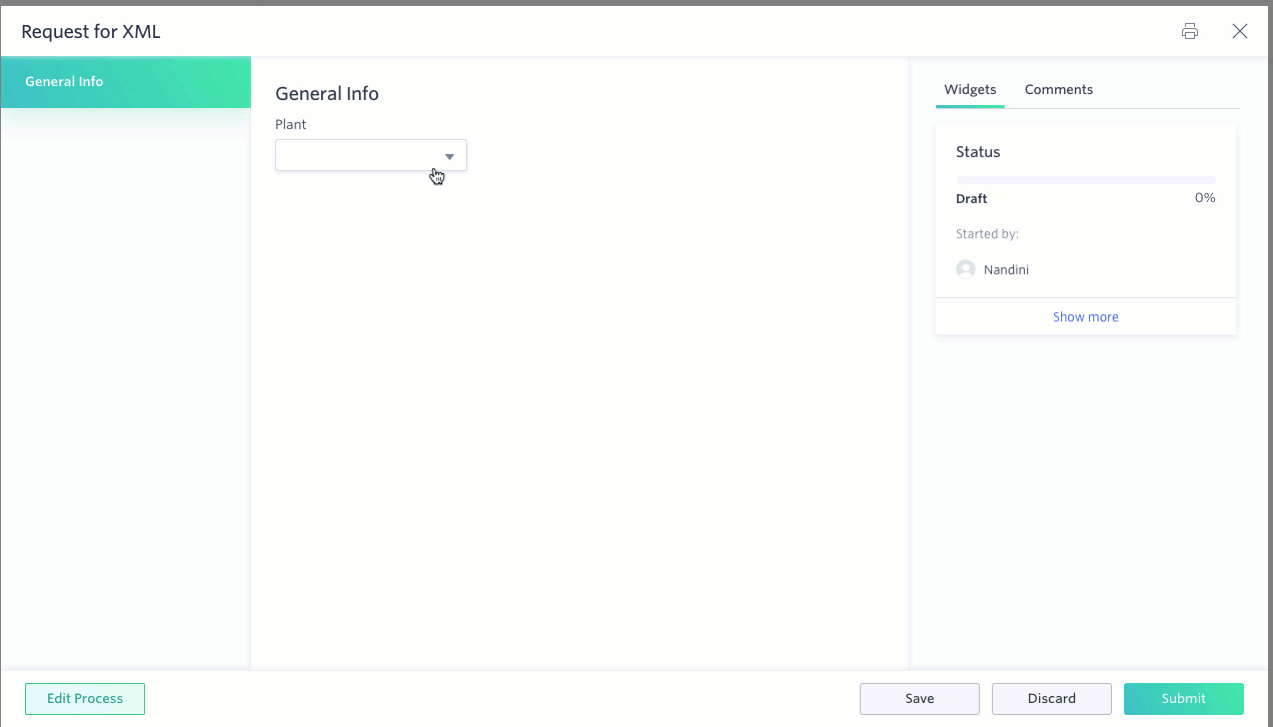Using XML to lookup data
Here’s an example that uses XML format to display the botanical name of a plant.
- Create a remote lookup field called Plant.
- In the URL field, add the API link such as this sample one from W3schools.
- Choose GET as the request type.
- In the field What kind of data are you working with?, choose XML
- In XML path of value in result enter
./PLANT/BOTANICAL - In the field What kind of data are you working with?, choose XML.
- In the field How should the result be chosen?, choose Select a value from the dropdown and click Done.
Here’s how it will function in a live form.