Project overview
What is a project?
Projects in Kissflow is primarily geared towards Projects are made of multiple steps that usually happen every time. An item starts on the left side and is moved by users through each step until it is completed. Projects are great for flows that require more human involvement and where coordination and collaboration are more important than control.
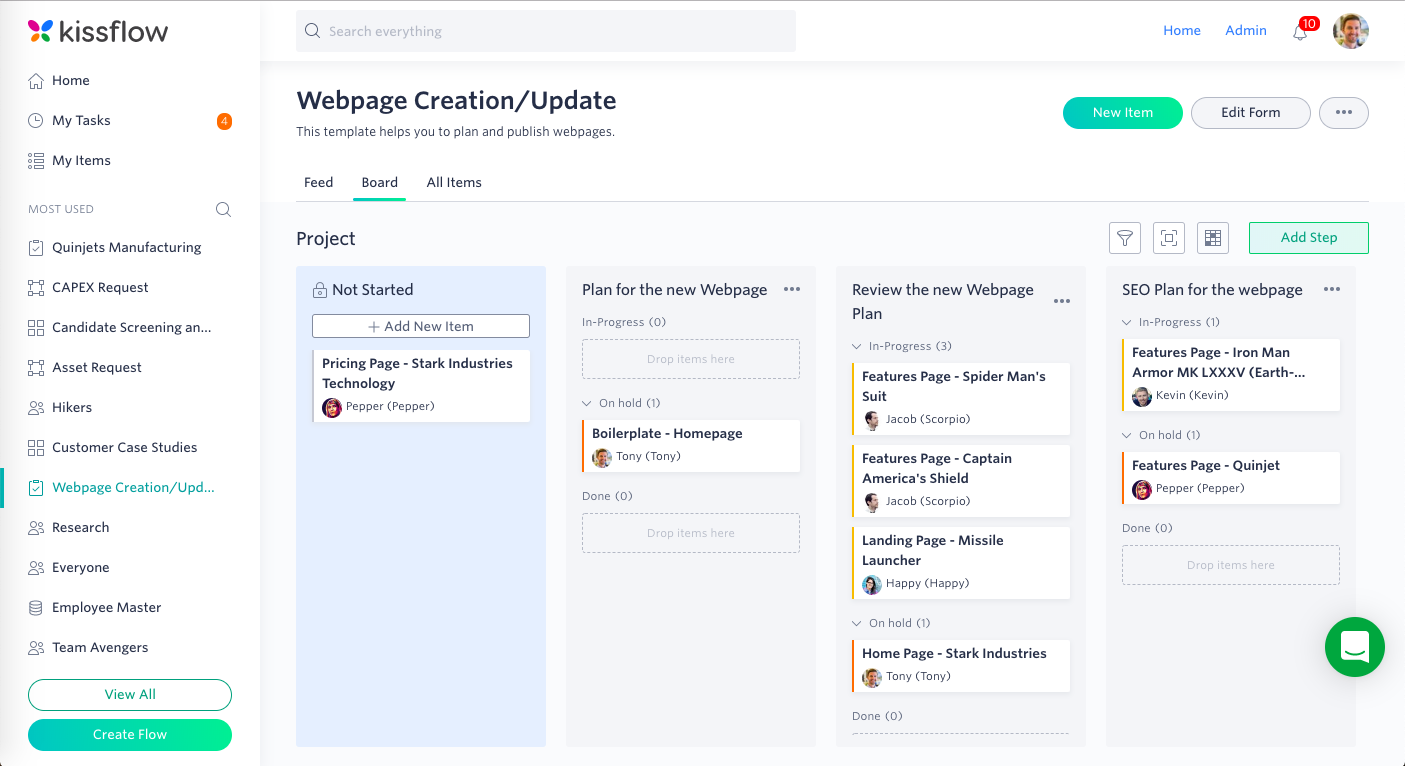
Common use cases for projects
An example of a project might be in releasing a new feature for your software product. It requires you to have sufficient control over your value stream, ensure proper resource management, and involves individual steps such as research, requirements gathering, scope identification, the definition of goals, and deadlines for your project.
Using a project board, you can create steps that must be completed to take an item to completion. Users can create items and move them along the board in a linear progression from start to end. Project managers can get an overview of the project and identify roadblocks and dependencies before they occur.
Here are other common use cases for projects:
- Engineering project plan
- Software and system deployment
- Creative asset and content development
- Campaign management
- Webpage creation
- Ad campaign creation
When a project is the best flow
Projects are ideal to use when you have events that require value stream mapping with a fixed starting and stopping point and multiple predictable tasks to get done. Projects require more flexibility in moving items than processes because items move more fluidly. Unlike cases, where the sequence of items is unpredictable, every item in a project must go through a predictable series of steps before it is considered finished. Projects put human workers in complete control as they move items to different steps on their own.
Think you might need a process, case flow, or channel instead? Learn more here.
