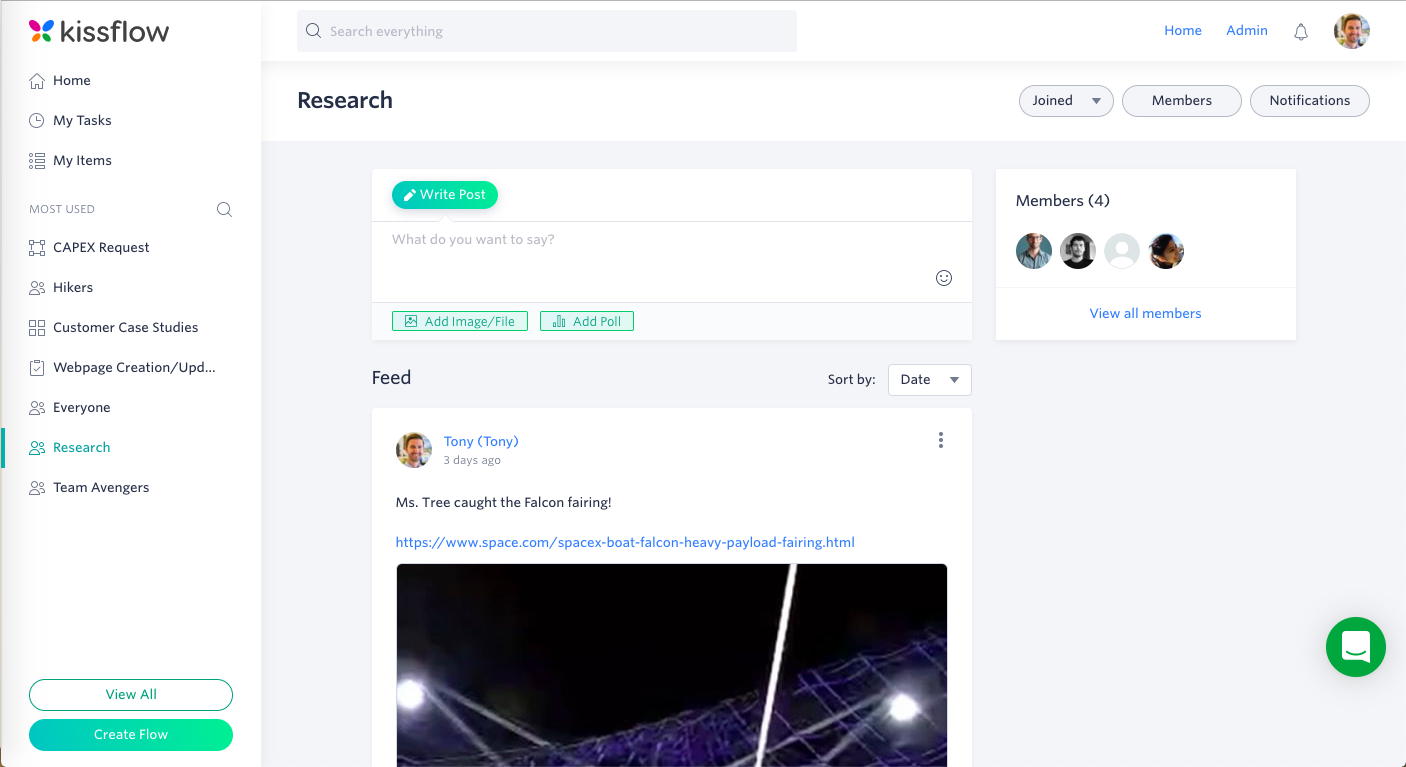Choosing the right flow
What is a flow?
A flow is a way to manage the work that comes to you. Kissflow has five types of flows: datasets, channels, projects, cases, and processes. Choosing the right one can help you manage your work better. This guide will give you an overview of all the flows and how they differ.
Processes
Processes are the most structured form of work. Like projects and cases, a process also has a form and a set of steps as a workflow. However, in a process, the path is so predictable that it can be programmed and automated. With an automated process, the system takes care of assigning tasks and moving items from one step to another. Processes can still allow for exceptions and conditional tasks, but they should be able to be easily predicted based on the data in the form. Processes are also unique because you can control and change what fields in your form are visible, editable, or hidden at each step.
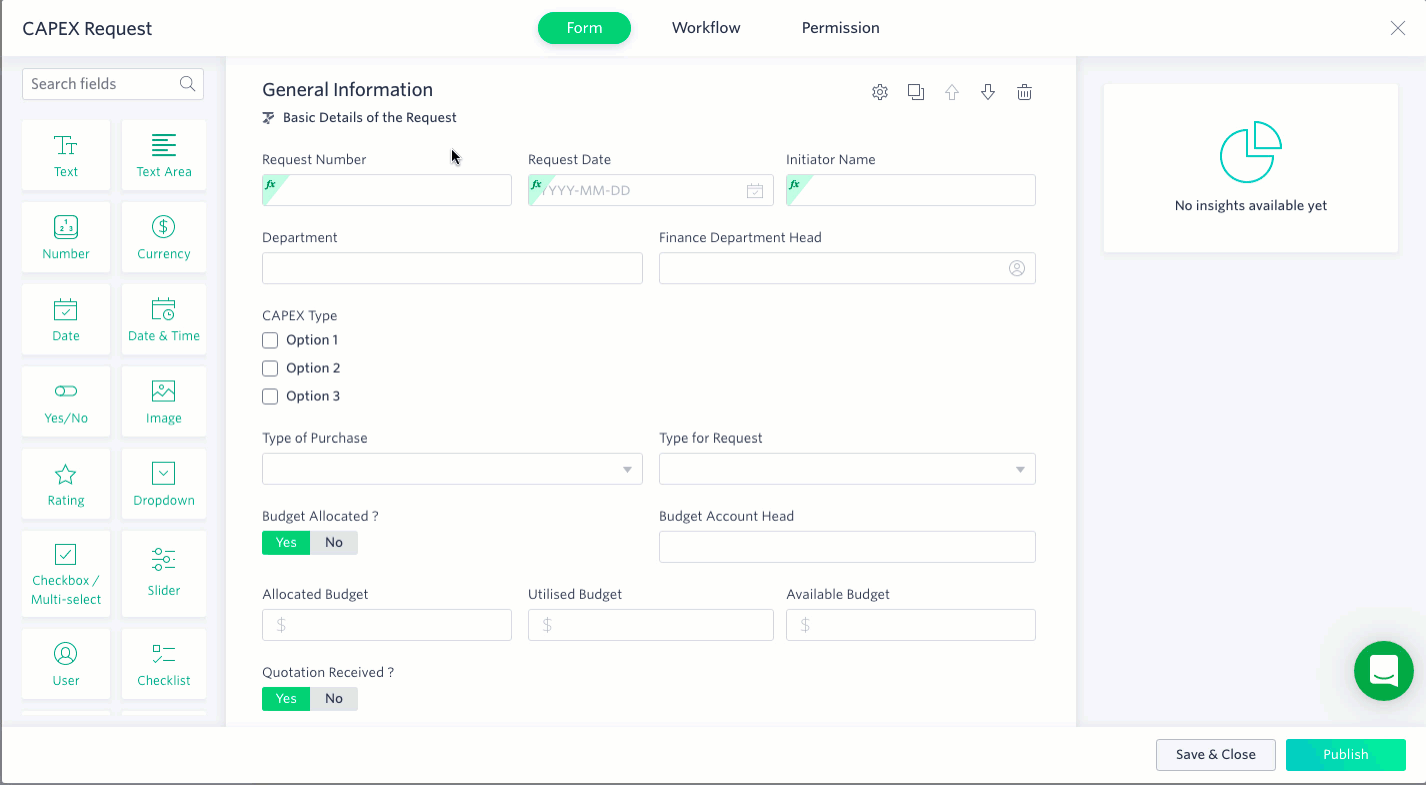
Rather than seeing all items in a process, users are able to only focus on tasks that are assigned to them and can approve, reject, or send back items. They can also track all the items they started to see where they are in the workflow.
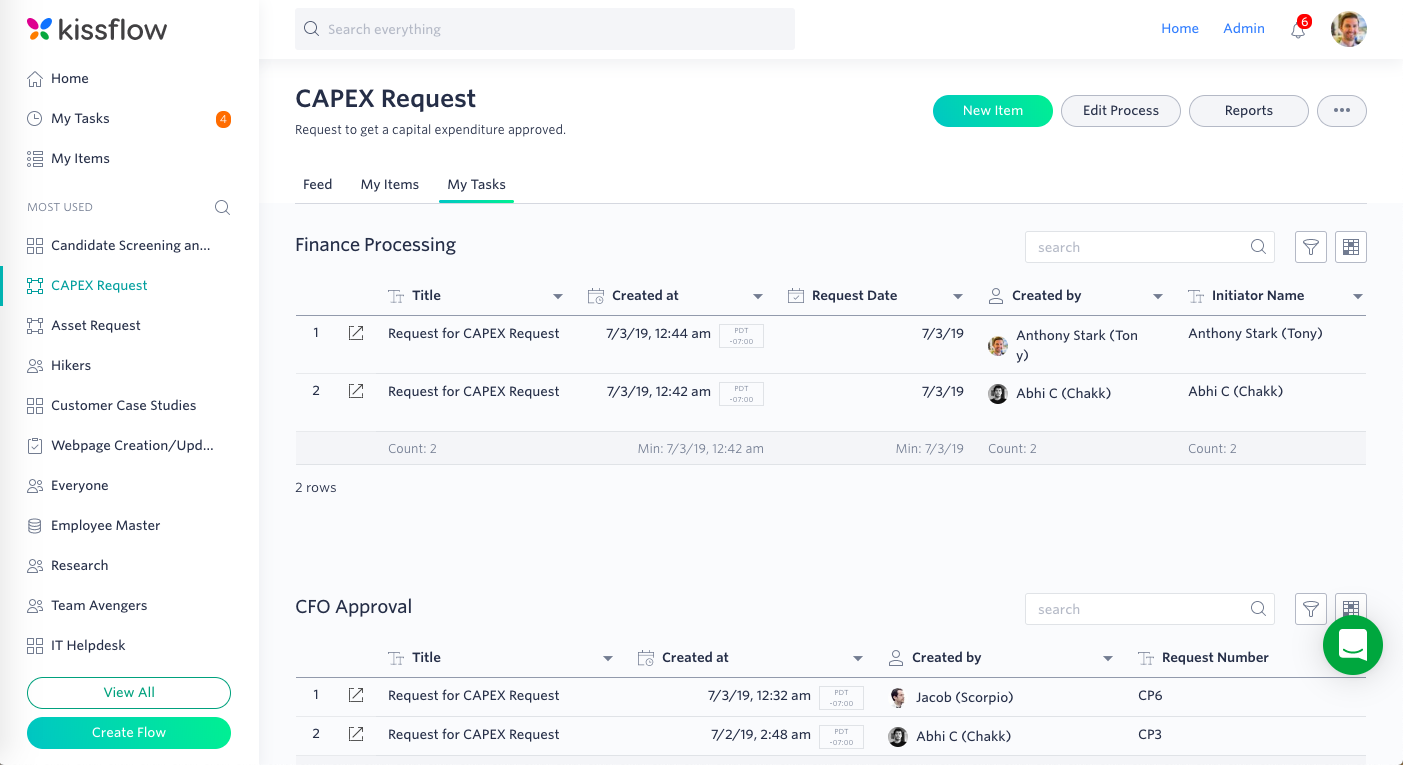
Processes are a great fit in places where you would want strict control and efficiency. Examples of processes include generating sales invoices, employee onboarding, leave request, and purchase orders.
Datasets
A dataset is a good way to organize static data. It looks and functions a lot like a spreadsheet, but you can change the field types. For example, one field can be a dropdown, another is a date, another is a slider, and another is an attachment. Datasets are good when you have a lot of data to organize, often that you are going to use as a reference to help process other items.
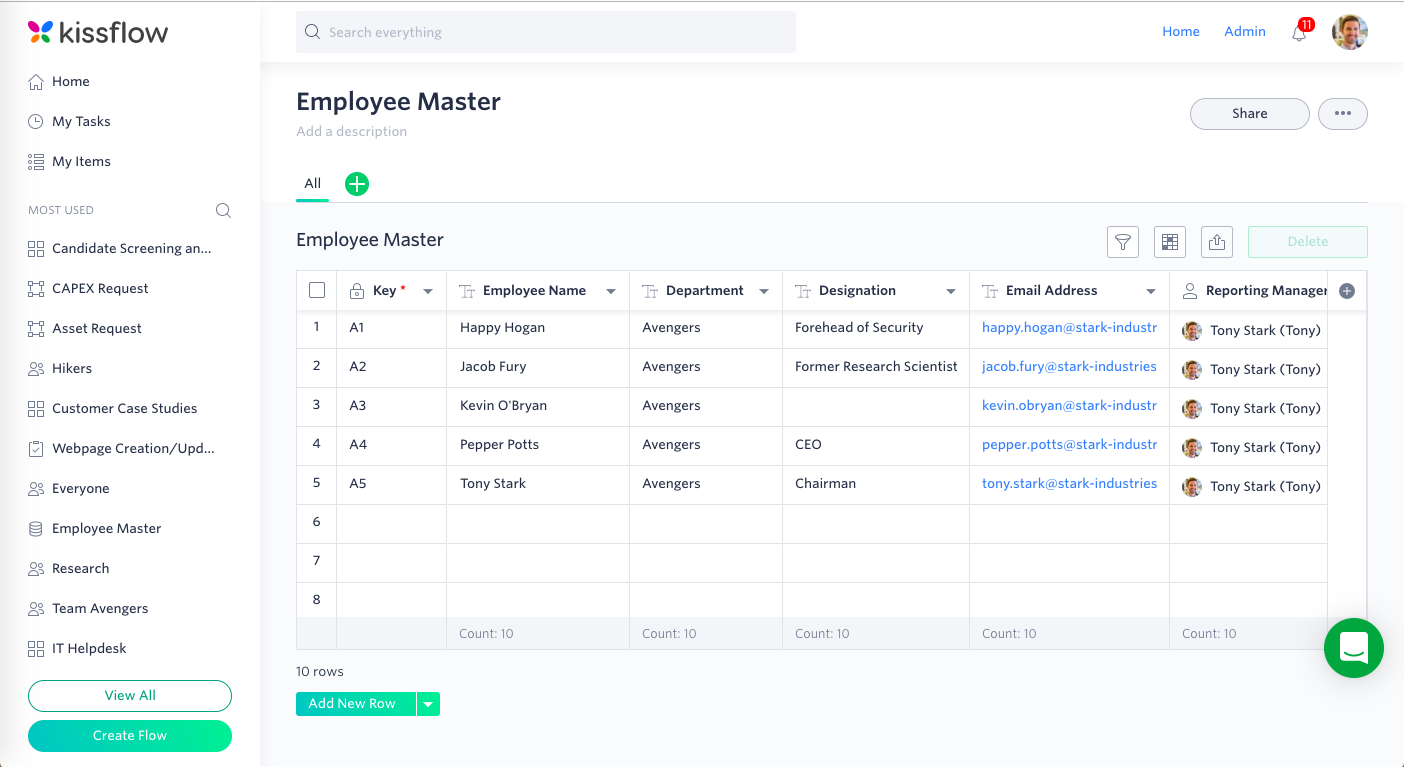
Cases
Cases have a very similar layout to projects. They both involve creating a set of steps as a workflow and a form that holds unique data for each item. However, items in a case may complete at any stage and it is impossible to predict the workflow until more data is gathered.
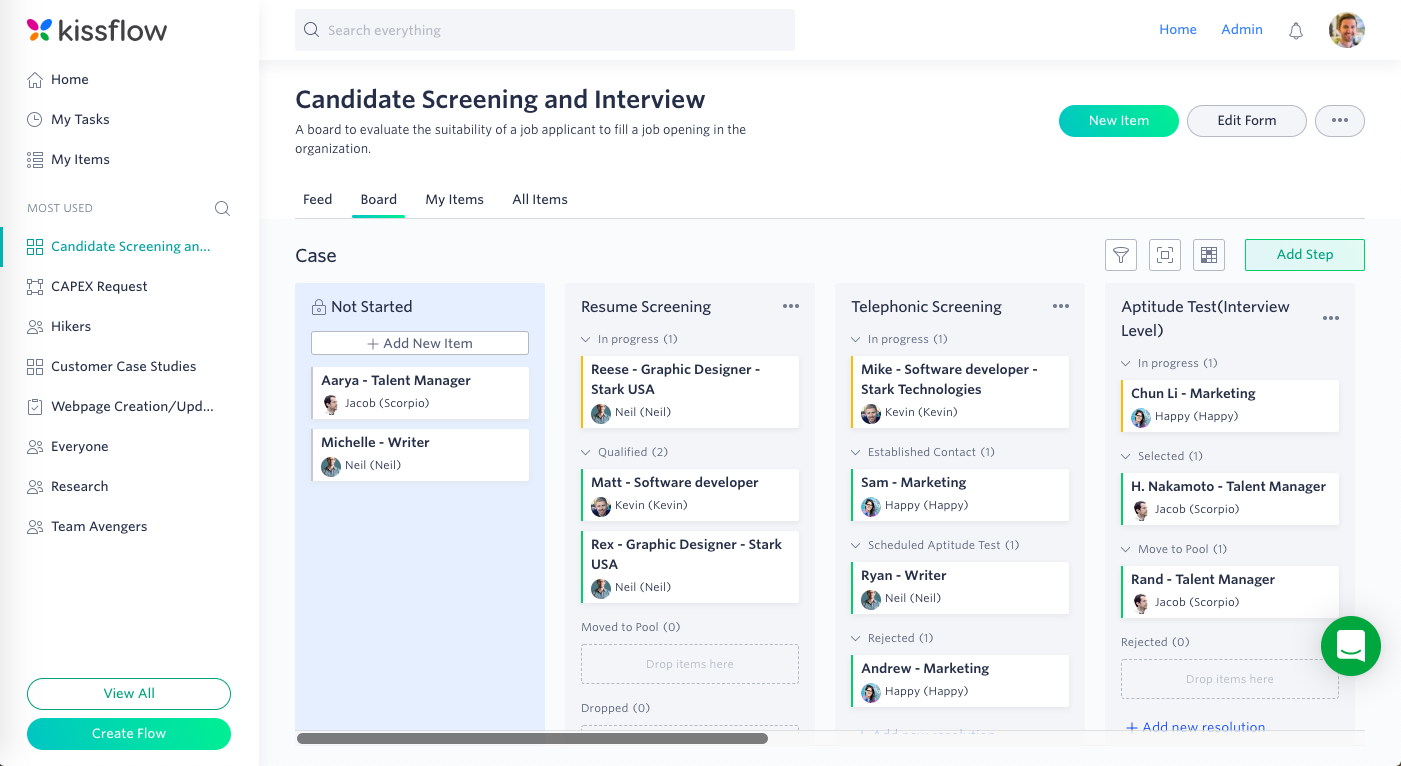
In Kissflow, there are two unique features of cases. First, you have the ability to restrict people to only adding new cases instead of being able to work on them, which is often good for incident reporting and claim processing.
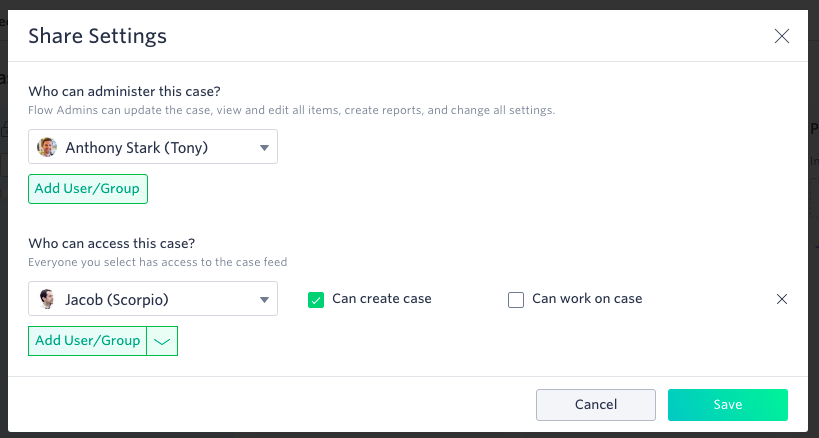
Second, you can customize the possible resolutions at every step. For example, if you are handling bug tracking, in a step called Engineering Verification, you might have multiple resolutions such as validated, unable to reproduce, or not a bug.
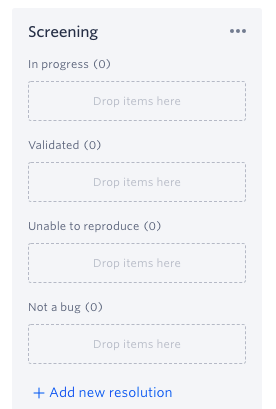
Projects
Projects in Kissflow are based on value stream mapping. They start with a set of steps that must be completed to bring an item to completion. Each item has particular data that is stored on a form. The item is manually dragged to the different steps until it is completed. Each step has multiple states items can be in: in progress, on hold, and done. When items are done, they are ready for the next step.
Use a project when you know the steps required to complete something, but you want to have a lot of flexibility and let people manage the workflow. You can also use projects when you can’t accurately predict the flow of steps in every situation.
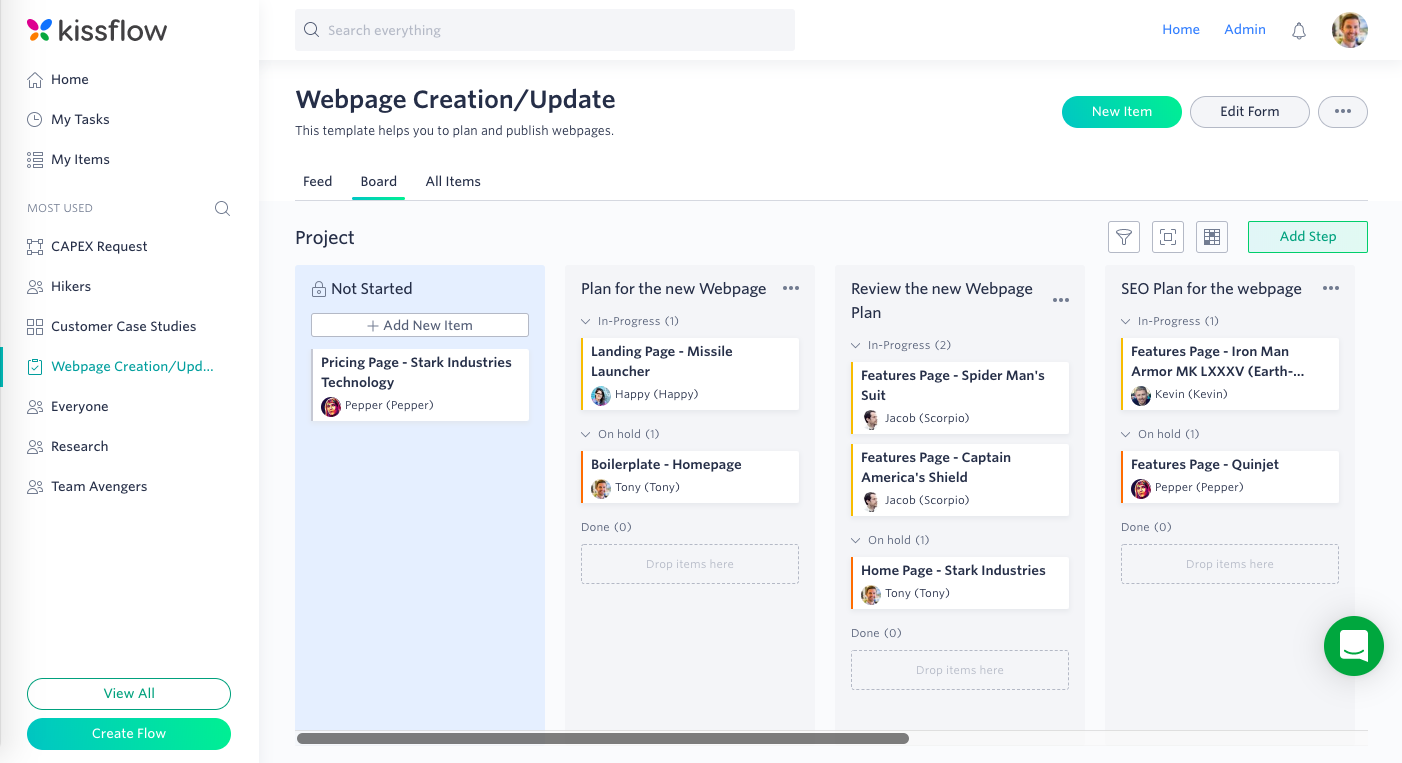
Examples of projects include
- Event management
- Product launch
- Software product release
- Updating a set of webpages
- Creative marketing collaterals
Channels
Channels are forums where users can collaborate and share information without barriers, have productive discussions in real-time, and share posts with other users. Channels are best for ad-hoc discussions, collecting and sharing meeting notes, and making announcements to a larger group. Work isn’t tracked in channels, but you can discuss progress.