Process overview
What is a process?
A process is a type of workflow that ensures a strict sequential set of steps performed on form data. Flow Admins for a process can set up a form to carry data, and then make a predefined path for it to follow. The system automatically routes the requests through the various steps until the item is complete. Processes are a great fit in places where you would want strict control and efficiency.
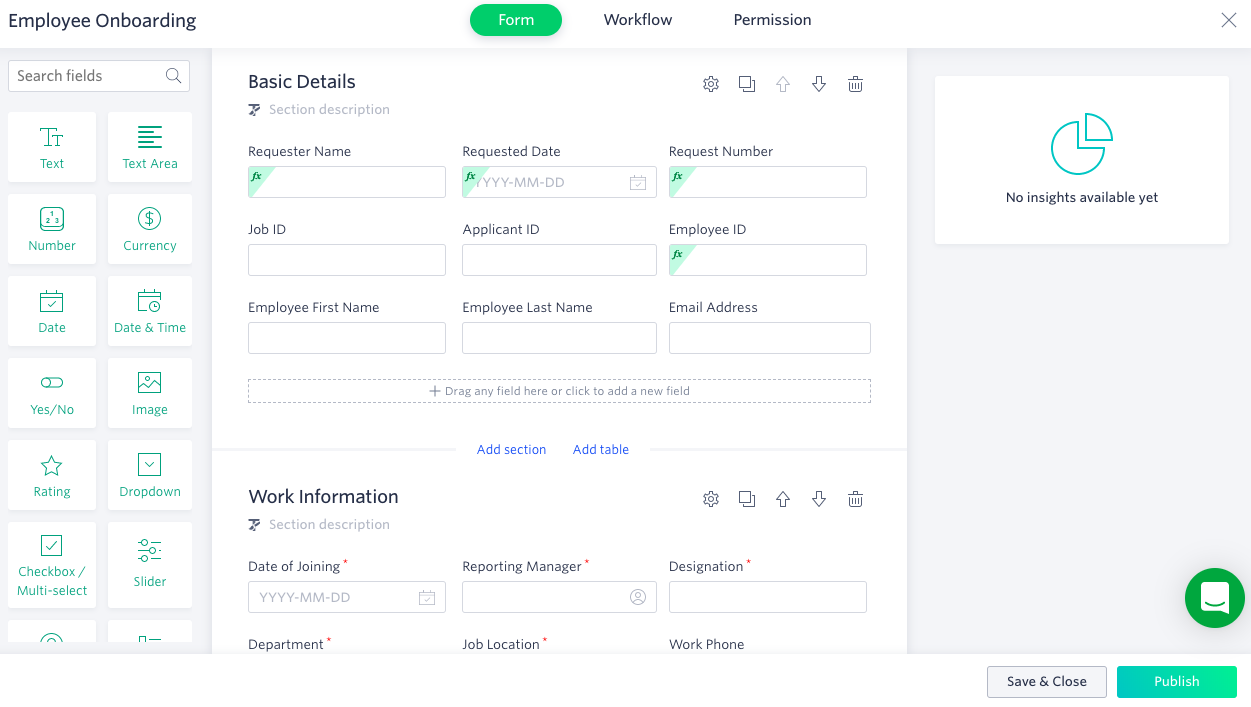
Common processes examples
- Vacation request
- Purchase request
- Employee onboarding
- Budget approval request
- Visitor pass request
- Vendor enrollment
In the leave request process, users can fill out a form to apply for personal and sick leave. Once the form is submitted, it is sent for approval to a manager, sent to HR and/or payroll for processing.
When a process is the best flow
Processes are ideal when you have to streamline a sequence of steps, performed by people to achieve an objective and it can be modified at any time. It best suits when you want to automate repeatable unstructured tasks in your organization. The form, its fields, and the workflow need to be well defined. Every time the form is initiated, it needs to go through the predefined steps to the associated person for approval.
Think you might need a process, case flow, or channel instead? Learn more here.
