Dropdown, Checkbox, and Checklist fields
These are the three types of fields that use a list: dropdown, checkbox, and checklist.
Dropdown field
The dropdown field allows users to select one option from a list in the form.
Settings
Under Which list to use?, you can select a previously created list or click Create new list to create a new one. If you want to change the options listed, click Edit list. Keep in mind that if you change the values of the list, it will change for anyone else using that list on other forms.
Validations
There are 2 types of validations you can use with a dropdown field:
- Equal to
- Not equal to
Checkbox field
The checkbox allows users to select more than one option from a list.
Settings
Under Which list to use?, you can select a previously created list or click Create new list to create a new one. If you want to change the options listed, click Edit list. Keep in mind that if you change the values of the list, it will change for anyone else using that list on other forms.
Under Show field as, you can choose if you want the field to be a dropbox that allows for multiple selections, or a checkbox.
Validations
There are 4 types of validations you can use with a dropdown field:
- Minimum number of selections
- Maximum number of selections
- Selection should contain (one value that must be present)
- Selection should not contain (one value that must not be present)
Checklist field
The checklist allows users to check off several options from the list.
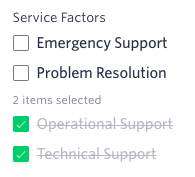
Settings
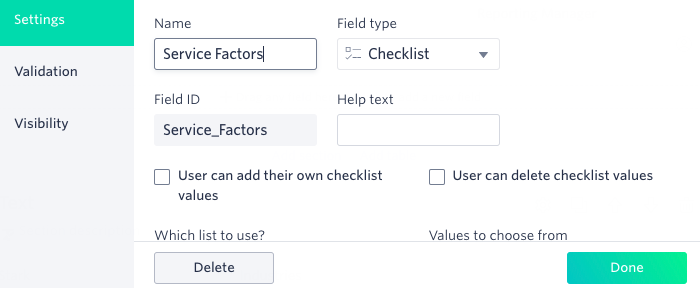
Under Which list to use?, you can select a previously created list or click Create new list to create a new one. If you want to change the options listed, click Edit list. Keep in mind that if you change the values of the list, it will change for anyone else using that list on other forms.
If you select Users can add their own checklist values, then users can add values to the list on their form, but those values will not be added to the master list. The field that says User can delete checklist values functions the same way.
Validations
There are three types of validations you can use with a dropdown field:
- Minimum number of selections
- Maximum number of selections
- Select all (the user must check off all the values)
Expressions for list fields
You can’t use an expression to create a value in a list, but you can use the values in other expressions.
