API keys
About API keys
API keys are unique codes that are used as an account identifier for Kissflow APIs. These API keys are required to authenticate and establish a secure Kissflow API session. API keys can only be generated under a Growing Business or Enterprise Plan.
Generating API keys
To generate a new API key, go to the My profile page, find the API Keys tab, and click Create New. In the popup box, provide a unique name for your API key and then select the status of the API key as ON or OFF. Click Create New to generate a new API key. Your API keys cannot be accessed by anyone else. Protect your API key to avoid any misuse.
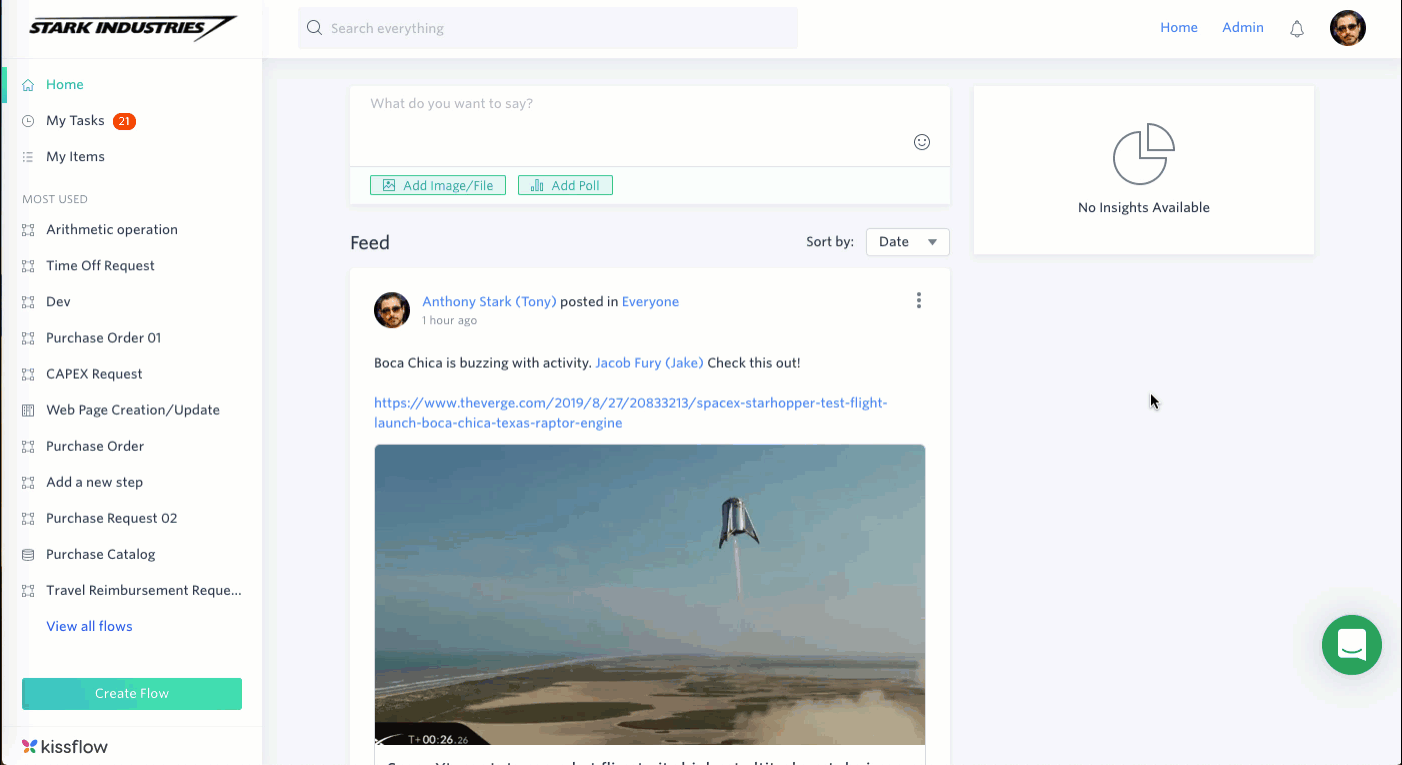
Once an API key is created, it is added under the API Keys section. You can copy the API key for API authentication or change the status of the API key by clicking ON or OFF.
Click the More options button () inside the API key section to rename or delete it.
View Account ID
Account ID is the unique alphanumeric key that helps you identify your Kissflow account while making API calls. You can copy the Account ID and use it for your API sessions and Zapier integrations.
Debugging session API keys
If there is an issue with your secure API keys, Kissflow might need your debugging session API key to troubleshoot the issue. You can click Show beside Debug Session API Key to view your unique key. Copy this key and share it with the Kissflow team to facilitate troubleshooting.
