Integrations overview
Integrations let you connect your flows internally and with other cloud applications to get more work done.
Three types of integrations
Kissflow has three integration types:
Send data starts with a trigger event and then pushes data from the flow to take one of many actions. Some examples are:
- Starting a new item in a different process
- Updating dataset values
- Sending an email
- Sending data to a third-party application, such as Zapier
Receive data accepts data from other applications to update field values in your flows. This feature has not been released in the current version.
Schedule an action lets you automatically start new items on a regular schedule.
Creating integrations
Integrations are currently only available for process flows. Anyone who is a Flow Admin or has permission to edit the process can create integrations.
To access the integration screen from any process, click the More options button ( ) and then Integrations. Click New Integration to start.
) and then Integrations. Click New Integration to start.
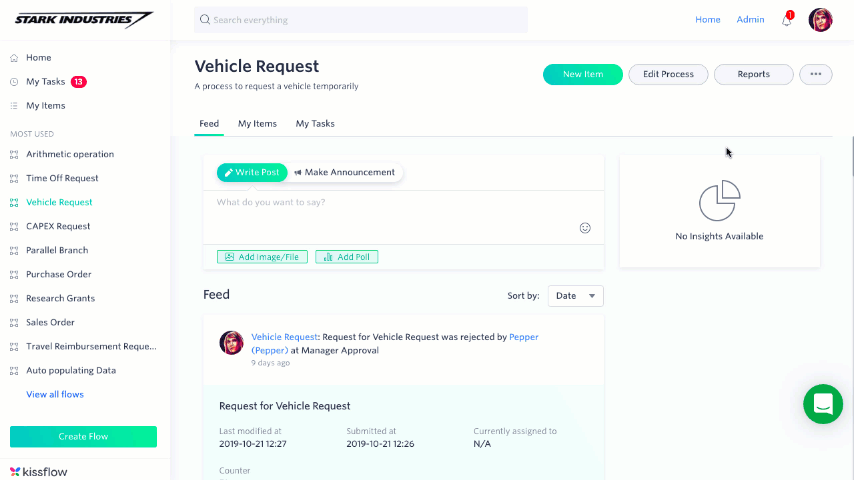
Difference between integrations and APIs
Native integrations in Kissflow facilitate the interaction between two apps or systems over a network in a point-to-point manner. As integrations are focused on point-to-point interactions, they have limitations in handling complex integration scenarios.
Application Programming Interfaces (API) let software programs communicate with each other and expose a business service to developers building an application. APIs are more robust and can be used to build and deploy powerful applications. Check out our Developer Hub and learn how to leverage Kissflow APIs to build more powerful apps.
