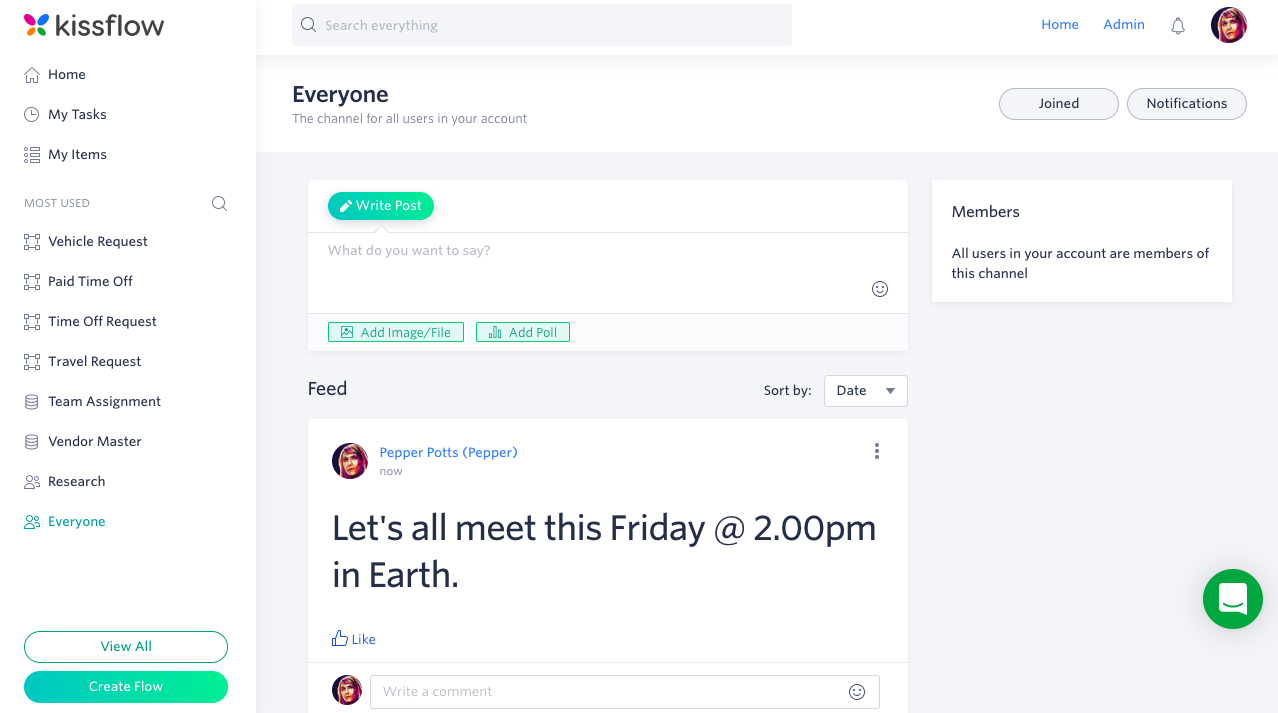Channel overview
What is a channel?
A channel is a forum where members can collaborate, have discussions, and share posts with other members. You can create an unlimited number of channels in your account. Channels can be organized based on teams, projects, interest groups, etc.
Common channel examples:
- marketing
- IT management
- inbound sales
- music lovers
- sports
- product management
- new website launch
How to use channels in Kissflow
One example of a channel is for your entire HR team. Members can use the channel to post interesting links they’ve found, share notes from a meeting, conduct a poll, or post pictures from a recent offsite.
The Everyone channel
Every Kissflow account comes with a system-generated channel called Everyone. All current users are automatically added as members. When you add new users, they are automatically added to the Everyone channel. Users cannot be removed from this channel.