Billing settings
The Account Owner, Super Admins, and Billing Admins can manage billing. Learn more about roles in Kissflow.
Access your billing options from the Admin screen and then go to the Billing Settings tab. You can start a chat with our support team to:
- control the number of Kissflow licenses
- upgrade subscriptions
- print invoices
- edit company billing details
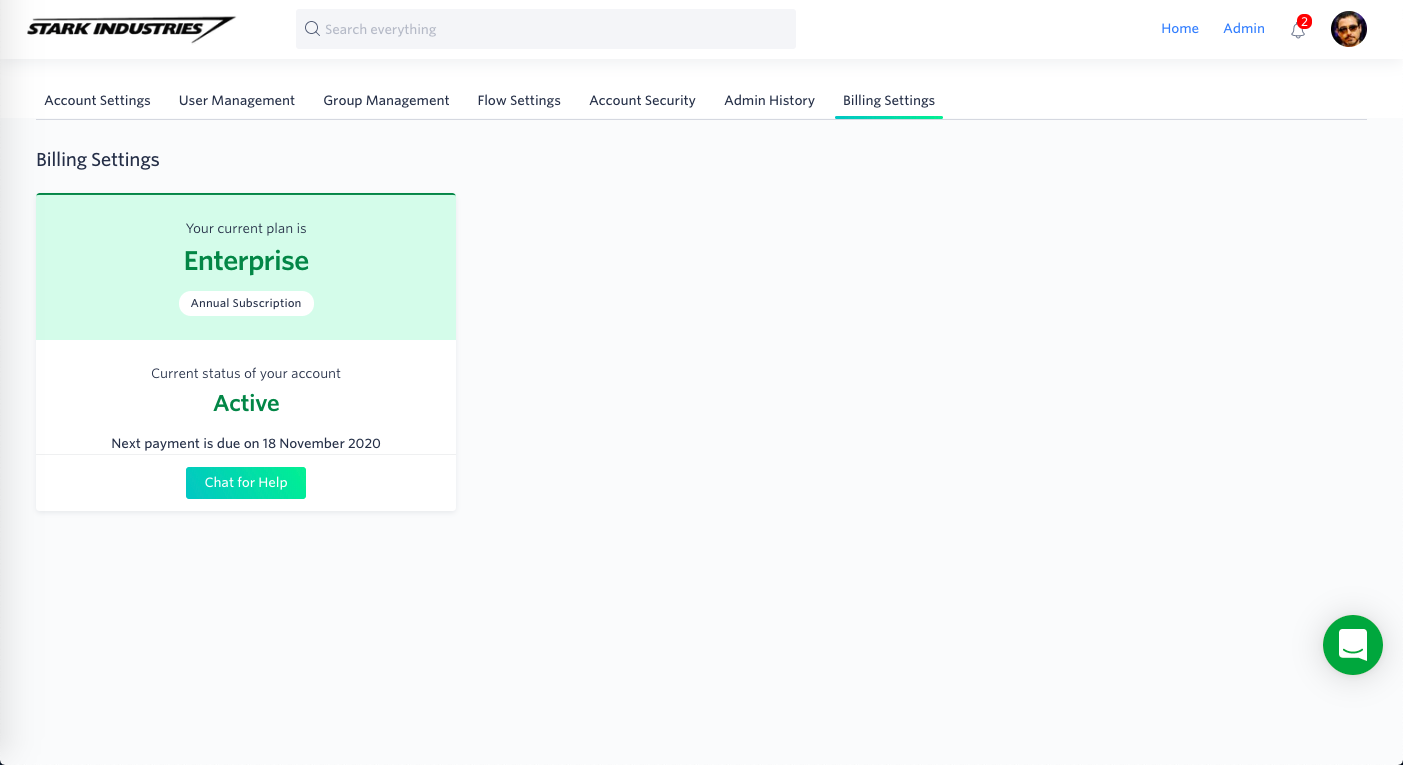
Plans and pricing
Kissflow offers three plans: Small Business, Growing Business, and Enterprise. Go to our pricing page for the most updated information about what each plan includes.
Free trial
You can try Kissflow for free. No credit card is required. After the trial period ends, you must upgrade to a paid plan to continue using Kissflow.
Check the status of your trial on the Billing Settings tab. There will also be a widget on your Home screen that displays the number of days left on your trial. This can be seen by admins and users.
How to upgrade
After your free trial, you can upgrade your account to a paid plan in Kissflow by clicking the Chat for Help button. A Kissflow customer success expert will walk you through the upgrade process.
Payments
Kissflow accepts all major credit cards from any country. Annual payments can also be made using wire transfer and bank cheque. Contact our customer success team directly if you want to make a payment with either of these methods.
Enterprise customers may request a paper contract that includes alternate billing arrangements including purchase orders. Each term will automatically renew for subsequent periods of the same length as the initial term unless either party gives the other written notice of termination at least thirty (30) days prior to the expiration of the then-current term.
Types of payment plans
Monthly plan
Monthly plans are paid in advance at the start of the monthly billing cycle. All major credit cards can be used as a mode of payment for monthly accounts.
Any changes you make to your plan go into effect immediately. If you upgrade your account, the new amount will be charged at the start of the next monthly billing cycle.
Annual plan
Annual plans are also paid in advance. All major credit cards, wire transfers, and bank cheques can be used for annual plans.
Switching plans
You can switch from one type of plan to another. Start a chat inside the product to initiate the process.
Updating billing details
If you want to update your credit card payment and billing details, start a chat inside the Billing Settings tab in Kissflow.
Cancelling your account
To cancel your account, start a chat with our support team. Cancellations are effective immediately after they are confirmed. Our terms of service state that refunds are not given for either the monthly or annual plans.
If your paid plan is not renewed, your account will be moved to an inactive state and you won’t be able to sign in. If you choose not to renew the account, it will be cancelled and deleted.
If you need to reactivate your account, start a chat with our support team from our website.
Terms of service
Read through our terms of service for more details.
